Page 1 of 1
Laptop won't boot up !
Posted: Thu Feb 05, 2009 12:08 pm
by patootie
I've never had a laptop before this one .. so don't know if this is a 'regular' problem or not ..
Laptop has been 100% working fine until 2 days ago .. I went to start up and although I got the one little light come on to show it had been started .. nothing else happens at all .. the screen remains blank .. I thought I might have accidentally left it on and run the battery down .. but even after 2 hours of being plugged in it still refused to do anything at all ..
The recovery disk played .. but once again no amount of F8 or other keys would get the blessed thing to even try and start .. I've googled the fault .. but I'm still baffled .. thankfully it's still under warranty but I'd like to have fixed it myself ..

Anyone got any idea at all what might be wrong ??
Re: Laptop won't boot up !
Posted: Thu Feb 05, 2009 1:53 pm
by dawn1
sorry cant help toots , but hope you get it sorted

son is having a problem with his laptop , it will not connected to the internet , just says wireless network connection can not be found (or something along those lines )
but my desktop , oh's laptop and daughters laptop all connect fine

Re: Laptop won't boot up !
Posted: Thu Feb 05, 2009 3:20 pm
by kagsyturner
Might be a good idea to give Bob Mason a pm, he is really helpful with all the techy trouble

Re: Laptop won't boot up !
Posted: Thu Feb 05, 2009 3:57 pm
by BobMason
Hi Toots
I need more information to try to help you.
Did the screen work when you ran the recvovery disk?
Do you see any part of the boot cycle?
What is the make of your laptop?
Best if you PM me with your phone number so I can ask you even more questions to try to pinpoint the problem
Hi Dawn
I am guessing that the laptop did connect when you first go it but now it won't. If this is so, what has happened is that the laptop has downloaded an update driver from Microsoft that is incompatible. I have seen this happen before. The only cure is to back up the laptop making sure you have saved everything. Run the restore DVD to reload the laptop and get it back to Factory default condition. Once you have done this turn OFF automatic downloads from Micrsoft and instead just let them notify you that downloads are available. Look for a driver that updates the WiFi or Wireless drivers and DO NOT download or install it. It will take time to do this but after doing it you should find it works just fine.
Bob
Re: Laptop won't boot up !
Posted: Thu Feb 05, 2009 4:48 pm
by patootie
Awww Bob .. thanks for your reply ..
no .. nothing whatsoever came up on the screen when I started up .. or when I ran the recovery disk .. and it's one of those devilishly neat Fujitsu Siemens ..
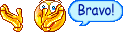
I have rung the shop now and asked them if they can point me in the right direction .. for it to go so suddenly with no warning he thinks a component may have failed .. so the nice man said it's sick and needs some TLC .. they are coming on Monday to pick it up and heal it for me ..

I'd forgotten that a 1 year warranty with home pick up and delivery was included in the purchase price .. it's just amazing what you get for £199 if you look around for long enough ... a super laptop .. 1 year warranty with full home service .. and an extra £5 for the laptop bag .. now that's good value indeed ..

Thanks again for looking and offering to help Bob ...

Re: Laptop won't boot up !
Posted: Fri Feb 13, 2009 10:29 am
by patootie
Laptop was away at computer hospital for 3 days .. had to have a 'transplant' on the motherboard .. and is now fit and well again ..

Re: Laptop won't boot up !
Posted: Fri Feb 13, 2009 11:30 am
by dawn1
thank for the advice bob

will give it a go

glad yours is sorted toots

