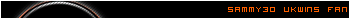Basically speaking you give the computer's main HDD a thorough clean out deleting all the files that accumulate as you browse the web looking for comps. The problem is that your HDD is full of temp files, temporary internet files, cookies and restore points. We need to work through them one at a time and get rid of them. So..............
First of all print this message so that you can follow it step by step - there is a lot for you to do
- First of all we need to be able to see the junk so open My Computer, go to Tools on the menu bar then click on the View Tab.
Scroll down till you can see Hidden Files and Folders
Click on Show Hidden Files and Folders
Untick Hide extensions for known File types
Untick Hide protected operating system files (Ignore the warning that will popup on your screen)
Next we have to go and find the files - this may require a bit of guesswork on your part as I can't see your computer screen. If you can’t follow what I am telling you to do or it doesn't make sense RING ME on 0113 2380 673 and I will talk you through the next bit with you telling me what is on your screen.
Right let's have a go..........
- In My Computer find C drive and double click on it to open it
Find the Documents and Settings folder and double click to open it
In there you should find a folder called Administrator, a folder called All Users and one with your name on it or it may say owner. (This is the tricky bit as you need to find the folder that contains your files)
Double click on the folder that is yours and open it
If you have done it right you will see a star shaped folder called favourites, one called Desktop and one called Start Menu. There will also be several folders that are a lot paler then the rest and it is these we will be working with.
Start with the folder called Recent - Double click on it and when it is open press Ctrl+A on your keyboard to select all its contents
Press the delete key, ignore any warnings about ini files (Say yes to all) and make a cuppa while they delete
Next go to the folder Local settings, double click on it to open it then go to the folder called Temp and open it
Ctrl+A again and delete - word of warning here, at least one file will not delete as it is the temp file for the session of windows you are in. All the rest of the files will delete so keep trying till they are all gone.
Next go to the Temporary Internet Files folder. Double click to open it then Ctrl+A followed by delete and get rid of the lot
Last in this section open the History folder and once again Ctrl+A and delete the lot
That has got rid of the remains from internet comping - now for some more serious deleting
- Close My Computer and find the My Computer Icon on your desktop
Right click on it
Go to Properties
(If you haven't got a My Computer icon click on Start, open the Control Panel, click on the System Icon)
Click on the System Restore tab
Click on Turn off System Restore on all drives (This will delete all your restore points which I am guessing takes up a lot of room on your HDD - one person who did this found 5.3 Gigabytes of new free space)
Ignore the warning and go ahead and delete the restore points
If I am right it will take a fair bit of time so go and make another cuppa
Once it has finished deleting and the box says that Restore is turned off close the box by clicking on OK
Open My Computer
Find C: Drive and right click on it
Go to Properties and you should see that C: now has a healthy amount of pink free space on it
Close My Computer
Now for the last bit just to make sure...........
- Click on Start
Go to All Programs > Accessories > System Tools > Disk Cleanup
Select C: Drive
On the Disk Cleanup Tab select Temporary Internet Files, Recycle Bin, WebClient/Publisher Temporary Files (The last one may not be there)
Click OK
Because you have already removed a lot of the rubbish it should only take seconds to run
Once it has finished right click on the My Computer icon and go to Properties
Click on the System Restore tab
Untick Turn off System Restore on all drives
Click on OK
That's it the job is done and you should find that your computer will run faster and smoother without all the holdups
I hope this helps
Every Blessing
Bob
PS
I have added the poll to see if compers follow the national average in the worldwide trends of operating system usage. This would help me to design the webpages I write as every operating system favours different internet browsers.